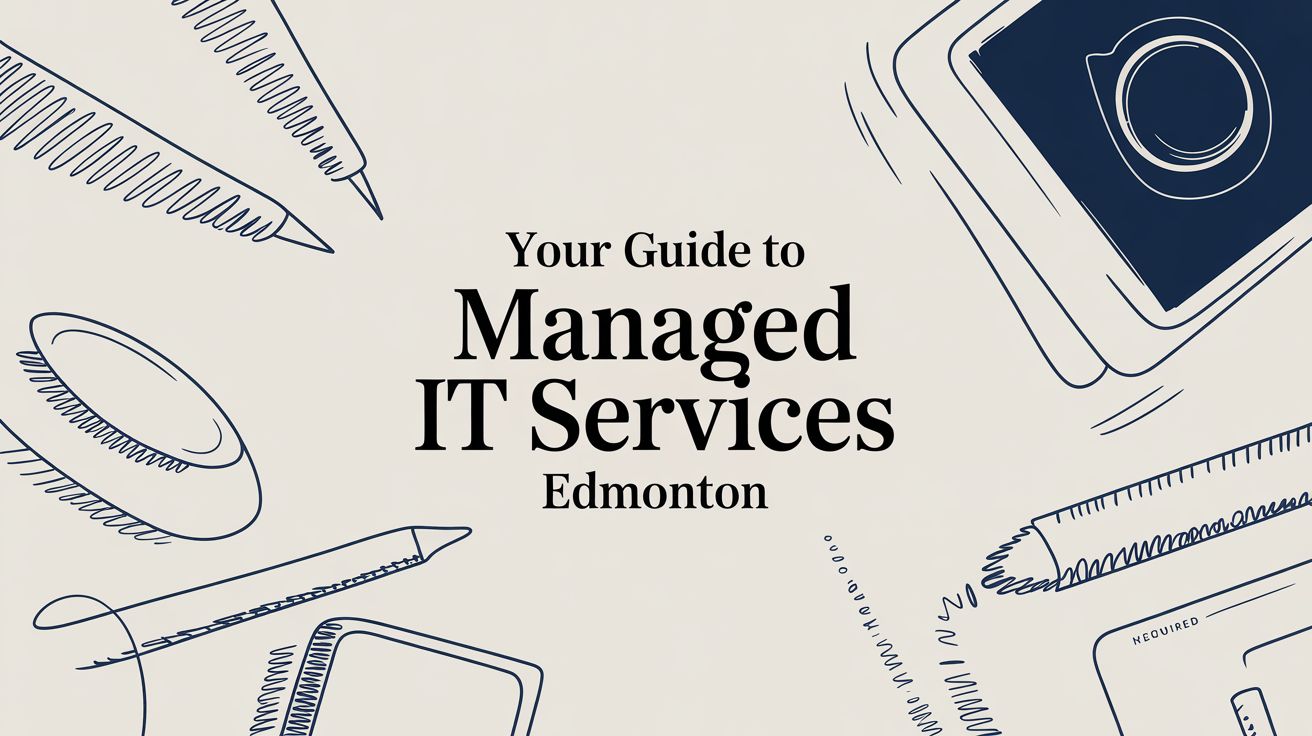
January 20, 2026
A Business Leader's Guide to Managed IT Services in EdmontonDiscover how managed IT services Edmonton can secure your data, boost uptime, and fuel growth. Get expert insights on choosing the right IT partner.
Read Full PostApril 3, 2020

How is “working” from home working out for you?
If you are anything like me, then you’ve probably found it extremely difficult to stay productive.
Here are some of my top distractions:

News check – Got to see what the latest experts are saying.
Kitchen Raids – Regular visits to see what cookies are available.
The Notification Blackhole – Facebook, Insta, Teams, Email, Messenger, Whatsapp got to check email!
Kids/Partner – You don’t see them all day when working in the office, but when it comes to working from home, well, you see them every 10 minutes.
There are many more to list at the time of writing; I’m now into week 2 of “working” from home. Truthfully from a work perspective, it’s been productivity hell.
However, in my more productive slithers of time, I’ve been actively gathering up lots of advice from many people that have been working from home for years.
In this article, I’m going to outline some of the best habits you can form over the coming months, which will help you become more productive, efficient and strike the right balance of homework life all in one place.

All of the remote workers had this as one of their best tips. A bit like making your bed, being strict with yourself about your appearance and what you wear when you work goes a long way.
Probably the hardest habit to form – again, if you’re like me, then you’d quite happily lounge around at your desk in your pyjamas until 5 pm.
However, this plays tricks with your subconscious and, in reality, is a sign of laziness.
The main benefit of dressing for work even at home is that it tells your brain, “I’m going to work now.” A side benefit is that you appear better on the webcam when speaking with others.

On the very first day of my self-induced physical quarantine, I decided to write down on a piece of paper what my schedule was.
I had tasks to do and a specific time to do them in. I am having a schedule of work for the day that has helped me stay productive.
There would have been little chance you would be reading these words if it was not for the daily schedule I wrote down today.
As part of the schedule, I also intentionally gave myself an extra-long lunch break.
Having a longer than usual lunch can help you stay accountable to yourself. If you don’t run to the schedule, you’re going to feel bad when you’re on that more extended lunch break.
Start telling your brain, “do this task as scheduled, the reward, a longer lunch break.”
If you can start scheduling and build it in as a routine, then you will find this more comfortable over time. Your brain will know it’s 2 pm and you’ve got 30 minutes to check and answer emails.
Your schedule should include when to action emails and notifications.
Otherwise, you will end up in the notification blackhole. I actively log out of Teams and turn off my email client most of the day now – it helps tremendously with focus. If someone has something incredibly important to tell me, then they’ve got my number.

It might be a tough one depending on your home environment. Having a dedicated space in your home helps set a divide between when you are working and when you are home.
I know some that do not have the luxury of a home office and are working at the kitchen table.
The advice here is simple when you are finished for the day, hide your work equipment with a blanket or pack it away. It is particularly useful advice at the weekend when the last thing you want in the back of your mind and plain sight is work.

Blackholes get more massive as they pull more stuff into them. The same is right for your time and space when working at your desk.
The more apps, software and alerts you turn on, the less time you will have to focus.
The crucial communications & files become harder to find sucking up even more time in your day.
The rule here is to stick to one or two methods of collaboration & communication.
Microsoft Teams has won many of our clients over, the collaboration and integration with all the other Office 365 apps is a no brainer for most.
However, it does have it’s limitations. In larger meetings, you might want to see more than the last four people that have spoken, and this is where Zoom comes in – an excellent tool for larger conferences and webinars.
Ask yourself this “Do we need this software or app? Can the feature it offers already be in something we are already paying for?”
Ask an expert here.

By far, the best tip I’ve left for last in this article.
We’re running a series of free masterclasses for your staff to attend virtually.
It is specifically for businesses located in the Greater Toronto Area.
The masterclass is 20 minutes and delivered by one of our technology experts.
In it, your team will learn how to:
The free masterclass is only available in the month of April 2020, so make sure you register here.
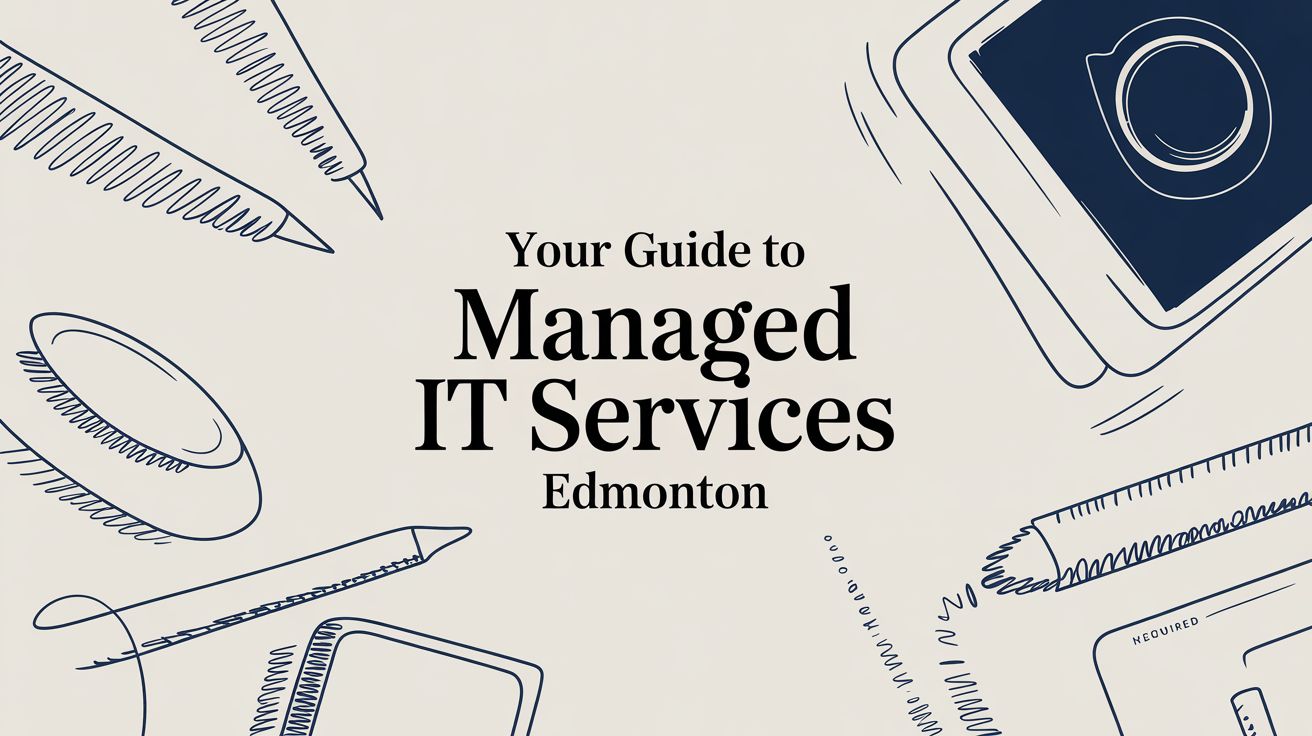
January 20, 2026
A Business Leader's Guide to Managed IT Services in EdmontonDiscover how managed IT services Edmonton can secure your data, boost uptime, and fuel growth. Get expert insights on choosing the right IT partner.
Read Full Post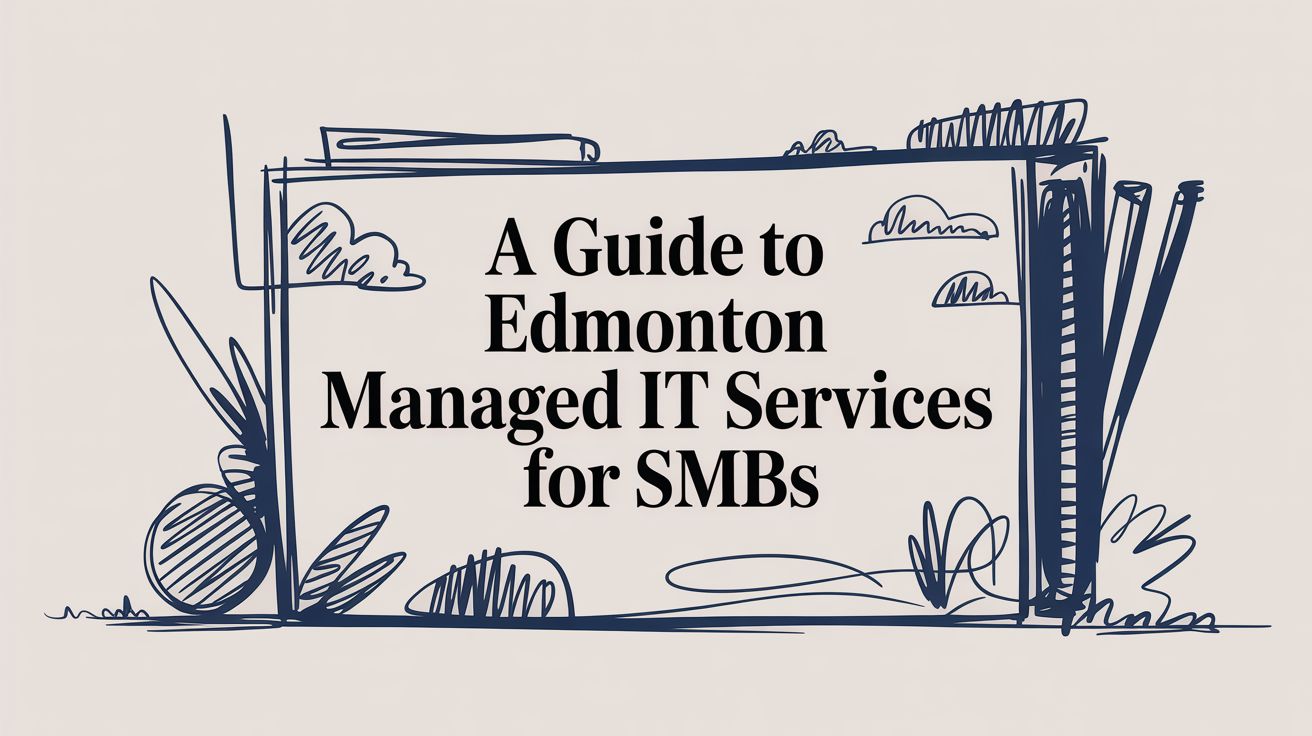
January 19, 2026
A Guide to Edmonton Managed IT Services for SMBsDiscover how Edmonton managed IT services can secure and streamline your SMB. This guide covers core services, pricing, and choosing the right IT partner.
Read Full Post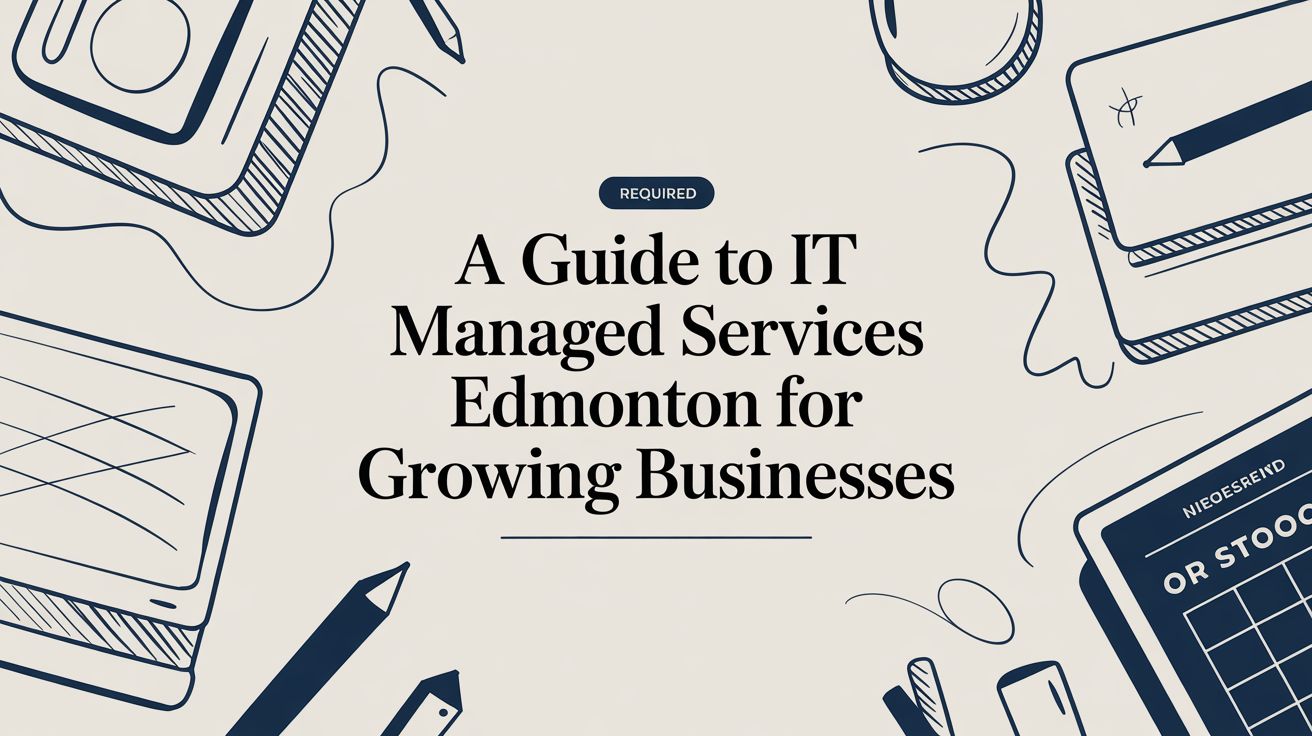
January 18, 2026
A Guide to IT Managed Services Edmonton for Growing BusinessesDiscover how it managed services edmonton can secure and scale your business. Get expert advice on choosing the right IT partner and avoiding common pitfalls.
Read Full Post