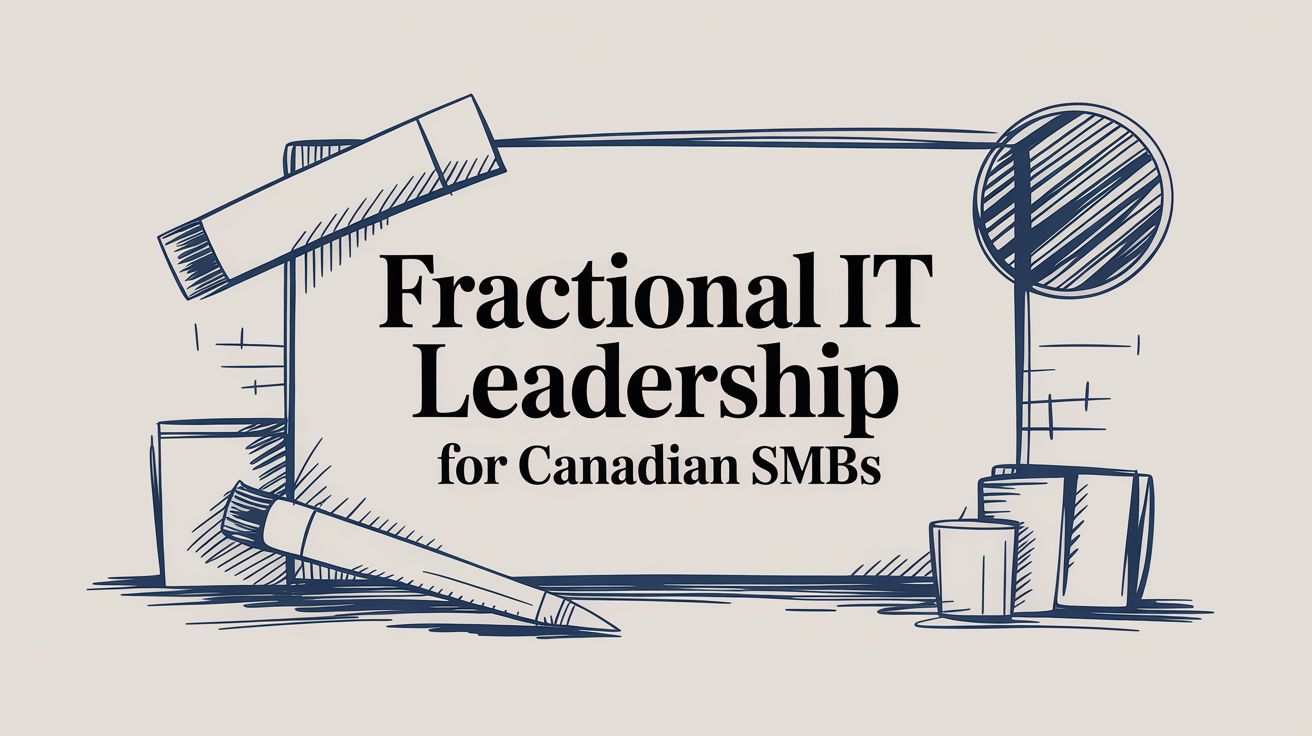
January 6, 2026
Fractional IT Leadership for Canadian SMBsDiscover how fractional IT provides Canadian SMBs in healthcare and manufacturing with expert technology leadership without the full-time executive cost.
Read Full Post%20(1).webp)
Usman Malik
Chief Executive Officer
August 7, 2024

Have you ever wished for a way to keep your IT systems running smoothly without constantly worrying about unexpected issues? It’s not a pipe dream; it’s the power of remote monitoring and management.
According to a report by Datto, companies that experience significant IT downtime can lose an average of $427,000 per incident. That’s why having a reliable RMM solution is not just a luxury—it’s essential for any small business aiming to stay ahead of the curve.
RMM, or remote monitoring and management, is a solution that allows comprehensive IT oversight. By leveraging RMM services, businesses can benefit from proactive management via sophisticated software that monitors and ensures the smooth operation of their IT infrastructure. RMM oversees everything from networks to endpoints, making it an essential tool for maintaining system stability and efficiency.
Remote monitoring and management (RMM) is a comprehensive IT solution designed to keep your systems in check, even when you're not physically present. Simply put, RMM is like having a dedicated team of IT experts watching over your technology 24/7. It’s essential for businesses that rely on technology to operate smoothly and efficiently.
RMM involves using sophisticated remote monitoring software to oversee and manage your IT infrastructure. This type of software enables an MSP (managed service provider) to manage various devices and systems from a central location, ensuring everything from your network and servers to mobile devices and endpoints is running smoothly. By utilizing RMM tools, businesses can proactively address potential issues before they impact operations.
The benefits of RMM are substantial, making it a valuable asset for businesses of all sizes. Here’s how:
1. Enhanced device management: RMM tools secure and manage all devices, keeping them updated and monitored for issues.
2. Proactive network management: RMM enables you to address issues before they disrupt business, reducing downtime and improving server hosting.
3. Improved endpoint management: RMM ensures all network devices function correctly, managing updates, patches, and security.
4. Increased efficiency and cost savings: RMM reduces operational costs and enhances efficiency through effective IT management.
5. Remote IT management: One of the standout benefits of remote monitoring and management is the ability to manage IT systems remotely. It includes remote control of devices, troubleshooting issues, and providing support without needing on-site visits.
RMM software plays a vital role in streamlining IT management. Here’s a breakdown of how it works:
1. Deployment of RMM agent: Install an RMM agent on each device to communicate with the management platform, providing real-time data and alerts.
2. Continuous monitoring: RMM software monitors system health and performance, including operating systems, applications, and network traffic, alerting the MSP to any issues.
3. Proactive management: RMM tools handle routine maintenance, updates, and security patches to prevent problems.
4. Remote control and support: RMM (remote monitoring and management) software enables remote access and control to resolve issues quickly and minimize downtime.
5. Professional services automation: Manage support tickets, track service performance, and handle client requests efficiently with RMM.

In a landscape where technology drives business success, ensuring your IT systems run seamlessly is more crucial than ever. Remote monitoring and management isn't just a luxury—it's a necessity. Here’s why embracing RMM is essential for your business:
Imagine your IT systems running like a well-oiled machine, with every device and application performing optimally. It is the reality with the right RMM tool. RMM software helps businesses enhance productivity by allowing IT teams to remotely monitor and manage their infrastructure efficiently.
With RMM, downtime becomes a rare occurrence rather than a frequent disruption. By streamlining routine maintenance and troubleshooting tasks, businesses can ensure that their team focuses on core activities rather than IT issues.
Security is a top priority for any business, and remote monitoring and management (RMM) is vital in safeguarding your IT environment. Endpoint monitoring is crucial in a world where cyber threats are constantly evolving. Cloud-based RMM solutions offer robust security measures to protect your devices from potential threats.
Effective cybersecurity risk management is integral to this process. By continuously monitoring your network and applying real-time alerts, RMM solutions help protect against vulnerabilities and unauthorized access, providing peace of mind that your data is secure.
One of the standout features of RMM is its ability to provide real-time monitoring and alerts. The best RMM solutions offer a management console that delivers instant insights into your IT systems’ health. This real-time monitoring allows for immediate detection and resolution of issues before they escalate into significant problems.
This capability is invaluable for MSPs (managed service providers) in delivering top-notch service to clients. Choosing an RMM solution with advanced monitoring capabilities ensures that your business benefits from timely interventions, minimizing disruptions, and maintaining smooth operations.

Selecting the right MSP remote monitoring and management (RMM) solution can significantly impact your IT operations. With various RMM options available, it's essential to understand what makes an RMM tool effective and how it aligns with your business needs. Here’s how to make an informed choice:
When evaluating RMM solutions, consider these crucial features:
1. Comprehensive monitoring capabilities: Look for robust monitoring across all IT infrastructure, including endpoints, networks, and mobile devices, with real-time dashboards for instant performance and health insights.
2. Advanced security features: Security is paramount, so look for RMM software that includes data backup and recovery. Effective RMM solutions help protect your systems from threats by ensuring timely software updates and managing security patches.
3. Efficient remote management: RMM (remote monitoring and management) tools should enable remote device management, including software updates, troubleshooting, and configuration from anywhere.
4. User-friendly dashboards: RMM dashboards should be intuitive and provide precise, actionable monitoring data. This feature ensures you can easily navigate the system and interpret the data to make informed decisions.
5. Scalability and flexibility: The right RMM tool should be scalable to accommodate growing IT needs. As your business evolves, the software should adapt to new requirements without compromising performance.
For MSPs (managed service providers), selecting the right remote monitoring and management (RMM) platform involves additional considerations:
1. Compatibility with existing systems: Ensure the RMM solution integrates seamlessly with your current tools and systems. This compatibility will streamline operations and enhance the overall effectiveness of the software.
2. Customizable reporting and alerts: MSPs need RMM tools that offer customizable reporting and real-time alerts. It allows you to tailor the monitoring data to meet specific client needs and respond quickly to issues.
3. Support and training: Opt for RMM solutions that provide robust support and training resources. Practical support is crucial for addressing challenges and ensuring your team can fully leverage the software’s capabilities.
4. Cost-effectiveness: Evaluate the pricing structure of RMM options to ensure they align with your budget. Look for a solution that balances features and cost well, providing the best value for your investment.

Adopting MSP remote monitoring and management (RMM) systems is a game-changer. These solutions streamline IT operations and enhance service delivery and security. Here's how MSPs benefit from RMM systems and how they can implement them effectively:
Remote monitoring and management (RMM) systems provide MSPs with centralized control, efficiency, and scalability, streamlining IT operations and enhancing service delivery. Here’s how RMM systems can transform your services.
One of the most significant advantages of the RMM system is automation. According to MarketsandMarkets, RMM tools can reduce IT operational costs by 40% and improve service delivery efficiency by 25%. Here’s how RMM tools streamline task management:
Remote monitoring and management (RMM) systems play a vital role in strengthening security through proactive measures:

At CloudOrbis, we specialize in optimizing your IT infrastructure with top-tier remote monitoring and management (RMM) solutions. Our centralized management platform provides seamless oversight of your devices and networks through a single, intuitive dashboard. With CloudOrbis, you access advanced RMM features that efficiently monitor and manage your systems, boosting productivity and minimizing downtime.
Utilizing our RMM software, we automate critical tasks such as software updates and patch management, keeping your technology current and secure with minimal manual effort. Our expert team leverages the best RMM tools to deliver proactive support and streamlined operations, including compliance solutions that allow you to focus on growing your business. At the same time, we handle the complexities of IT management.

Unlock the full potential of your IT operations with CloudOrbis’s remote monitoring and management (RMM) solutions. Our advanced RMM technology ensures that your systems run smoothly, securely, and efficiently, allowing you to focus on driving your business forward. Don’t let IT challenges stand in your way—embrace the power of proactive RMM support and expert guidance.
Contact us today to discover how our RMM solutions can elevate your IT management and propel your business to new heights.
RMM software solutions offer real-time monitoring, automation of routine tasks, proactive issue resolution, and remote access capabilities, leading to increased efficiency, minimized downtime, and cost savings.
An RMM platform allows MSPs to monitor and manage client devices remotely, ensuring security, software updates, patches, and performance monitoring, all through a central management dashboard.
MSPs use RMM tools to monitor client networks, devices, and systems proactively, address issues before they escalate, automate routine tasks, ensure compliance, and deliver superior client services.
An RMM agent is a lightweight software component installed on devices to facilitate remote monitoring, management, and automation tasks by communicating data back to the central RMM platform.
MSPs should consider scalability, ease of use, automation features, integration capabilities, reporting tools, security measures, and vendor support when selecting the right RMM tool for their unique requirements.
Mobile device management integrates with RMM solutions to extend monitoring and management capabilities to mobile devices, ensuring security, compliance, and performance across all endpoints.
RMM utilizes software tools to remotely monitor, manage, and control IT infrastructure and endpoints, providing visibility, automation, security, and efficiency in IT operations for businesses and MSPs.
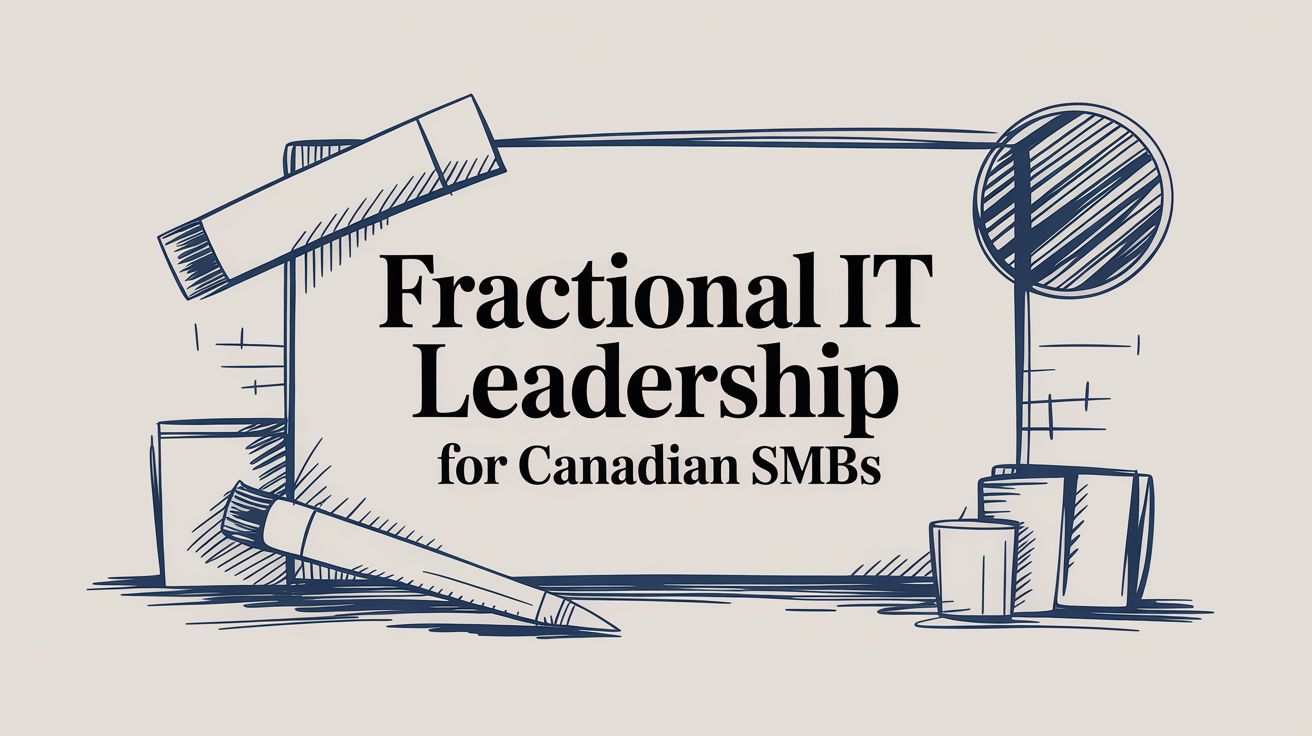
January 6, 2026
Fractional IT Leadership for Canadian SMBsDiscover how fractional IT provides Canadian SMBs in healthcare and manufacturing with expert technology leadership without the full-time executive cost.
Read Full Post
January 5, 2026
Your Guide to IT Support in Calgary: Top Solutions for Your BusinessDiscover it support calgary options with expert guidance, essential services, and a clear path to choosing the right partner for your business.
Read Full Post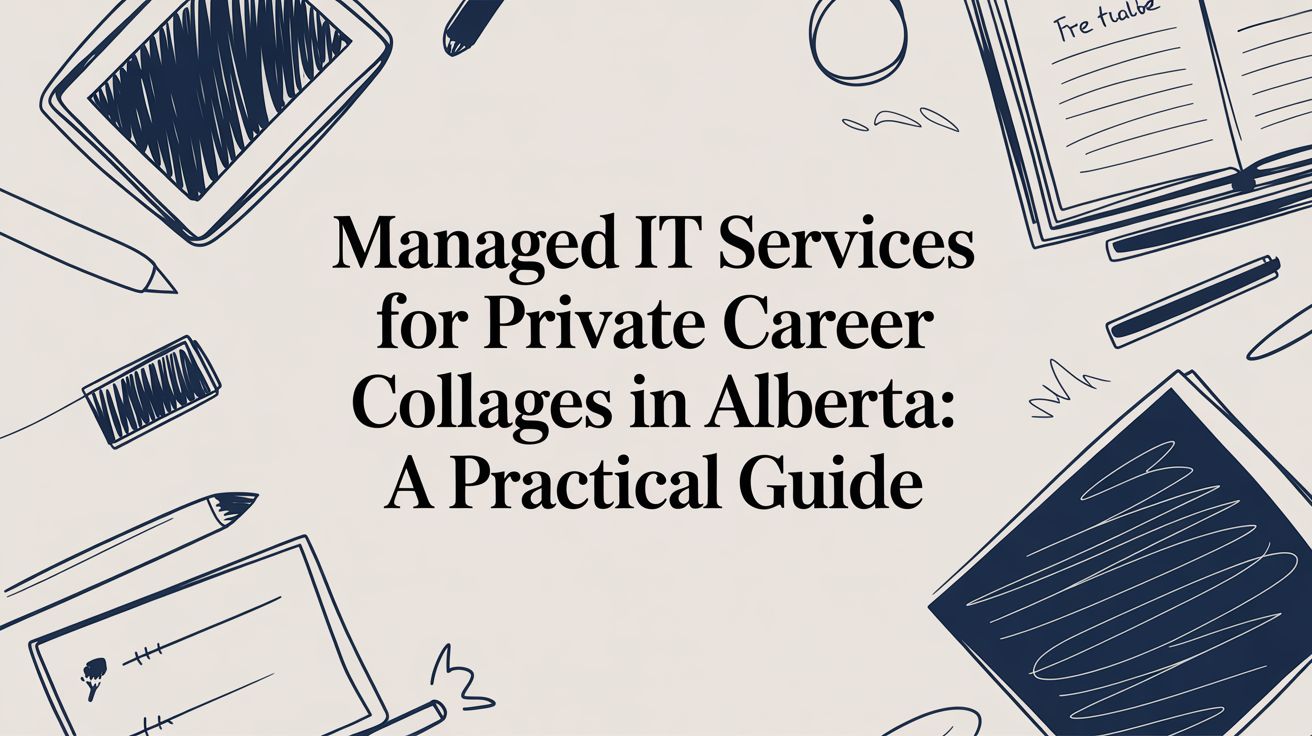
January 4, 2026
Managed IT Services for Private Career Colleges in Alberta: A Practical GuideDiscover managed it services for private career collages in alberta and learn how to safeguard your institution with expert IT partnerships.
Read Full Post